So today, I'm going to show you just how easy it is, then I'll tell you why it's important.
*****
First off, you need to log into your blogger account and go to your dashboard. In the top right hand corner, choose "edit profile."
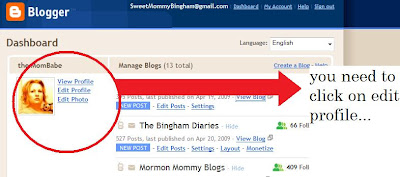
After you choose "Edit Profile", blogger will redirect you to this page. Put a check next to the "show my email address" option.
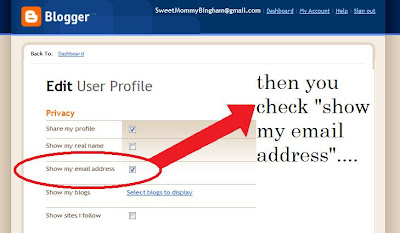
Then scroll down to the bottom and save your changes!
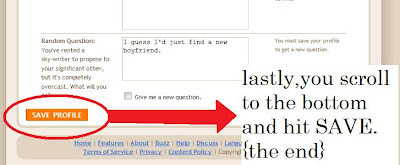
That's it! Your email address is now easily accessible to us.
*****
*****
Now, the WHY.
When you choose the option "show my email address" and you leave a comment on MMB, that comment comes to our inbox, from your email. So we're able to easily get in touch with you. If you do NOT enable your email, we get the generic "no-reply comment" message instead.
It also will show as a link on your blogger profile page.
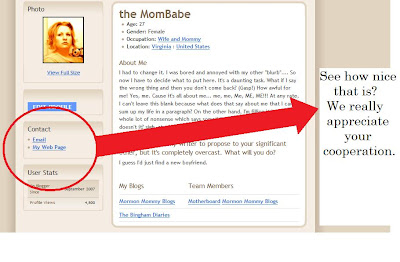 Believe me when I say, it makes a world of difference when we don't have to hunt down your email address.
Believe me when I say, it makes a world of difference when we don't have to hunt down your email address.So that's it! Now, please, if you haven't already, enable access to your email. Thanks!
~MomBabe




